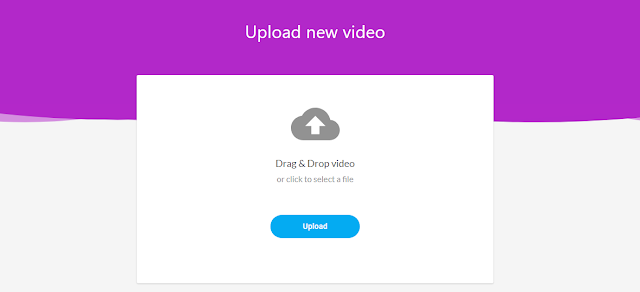How do you upload videos to the Ektshaf platform?
How do you upload videos to the platform?
After you create your account and prepare the account profile on the platform. Now is the time to start uploading videos to the platform,
but before you start uploading videos, you need to know the platform’s policy for uploading videos and the types of videos that will be accepted on the platform:
- Only videos that display talents are accepted. Any other type of content will not be accepted, as the platform team will check every video uploaded.
- The duration of the videos that will be uploaded to the platform will be from 1 minute to 4 minutes. Any videos that exceed this period will not be accepted on the platform.
- Video size: The maximum size of the videos accepted on the platform is 256 megabytes per video. Any video that exceeds this size will not be accepted on the platform, as an automatic system has been set up to determine the size of the videos uploaded to the platform by users to not be more than 48 megabytes Byte
How do you upload a new video to the platform?
- If you are using the platform from the phone, click on the + sign that appears in your account to show you the icon to upload videos, click on it to start the upload steps
- If you are using the platform from the desktop: click on the word “Upload” in the upper bar of the platform, then choose “Upload a video” to start the steps of uploading the video to the platform
Steps to upload videos to the platform
You can drag and drop videos onto the upload page or click on select videos to open the place from which you will choose the video you want to upload to the platform
After you choose the video and click on upload, the video will start uploading in a percentage and it will take less than a minute to complete the upload and start the rest of the steps
Video Elements
- Video Title: Here you can edit the video title
- Video description: Here you can edit the description of the video
- Thumbnail: You can put a thumbnail for your video or choose which one will be displayed in front of you
- Geo-Blocking: Select the countries you want to block from viewing your video
- The category your video will be placed in.
- Privacy for the video: You can specify if you want the video to be public, private, or unlisted.
- Age: You can specify if you want to specify a specific age for who will watch your video.
- Publish: After all the modifications to uploading the video are completed, click on it to publish your video, which will be reviewed first before it is available to everyone on the platform.
Instant video posting
The feature of instant video publishing on the platform has been activated.
- now, any video will be immediately published after it has been uploaded to the platform
- But this does not mean that the video will be reviewed by the support on the platform
- If the video is found to be in violation of the platform's publishing policy
- The video will be deleted from the user's account
If you have a question, you can contact the support on the platform or send a message on the Contact Us page and we will answer you