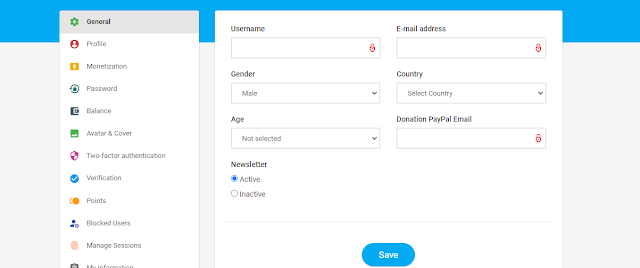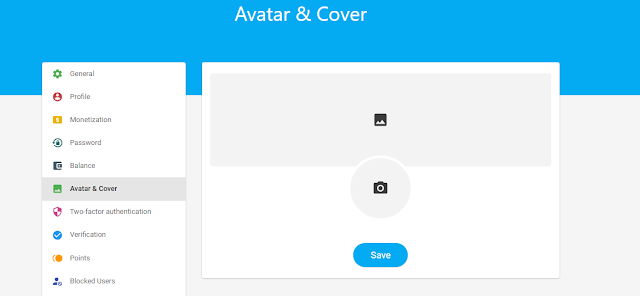How to set up your profile in the ektshaf platform?
How to set up your profile in the ektshaf platform
After you have registered on the platform (you can review registering in the platform ) you must now adjust your account settings on the platform.
General account settings
You can modify the general settings by going to the settings section of your account, choose General settings to show you this page
General settings page
Now you need to enter the required information:
- Username: You can change your account name from here
- Email Address: You can change the email form here, but a code will be sent to the new email for confirmation
- Gender: You can change your gender from here
- Country: You can choose your country
- Age: You can specify your age
- Paypal Email: If you have a Paypal account, you can put your email here to request a withdrawal
- Newsletter: You can activate receiving news and updates from the platform by activating the newsletter on the email
- Save: Save your changes
Adjust the personal profile settings on the platform
You can enter the profile settings through the settings section, then profile, and you will find these settings in front of you
- First name: Here you can write your first name
- Last Name: Here you can write your last name
- About you: Here you can write a brief introduction about yourself
- Your social networking sites:
- Facebook: Here you will put the link to your Facebook page
- Twitter: Here you will put the link to your Twitter page
- Instagram: Here you will put the link to your Instagram page
- Your favorite category: You can choose any category that is preferred to show on the platform
Change account profile picture
In order to change your profile pictures on the platform. Through the settings section, go to the cover avatar section, where it will appear to you as in the image below
- Avatar: It is the thumbnail of the account that appears in a circle at the bottom of the profile, as an icon
- Cover image: It is the background image of the account, which appears as large as the cover of YouTube
If you have a question, you can contact the support on the platform or send a message on the Contact Us page and we will answer you